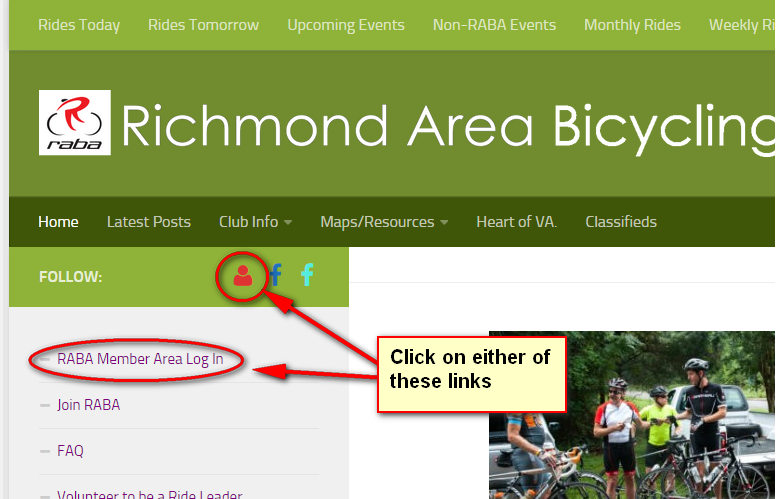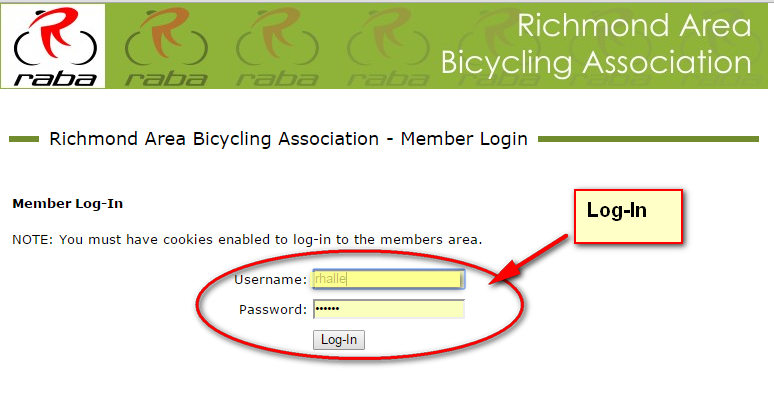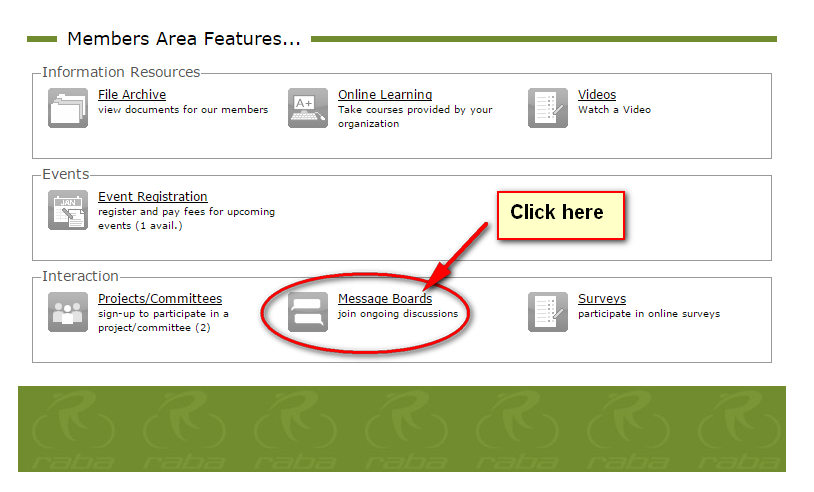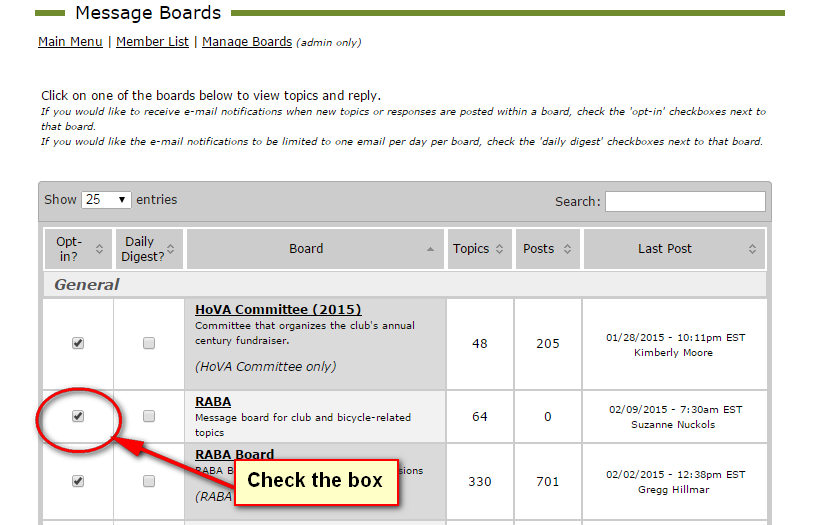If you have clicked on the “Unsubscribe” link at the bottom of every RABA message to stop receiving messages, it not only opts you out of the message board, but also places a block so that an administrator cannot re-add you to the message board as per the provisions in the CAN-SPAM Act of 2003 (http://www.infront.com/blogs/the-infront-blog/2011/12/27/the-can-spam-act-in-plain-english).
If you would now like to receive RABA messages, here is a list of steps to add yourself back to the RABA message service:
You should start receiving messages from RABA members within 24 hours. If you have difficulty with these steps or you are still not receiving emails after opting-in, please contact Kim Moore at luvs2cycle@yahoo.com.